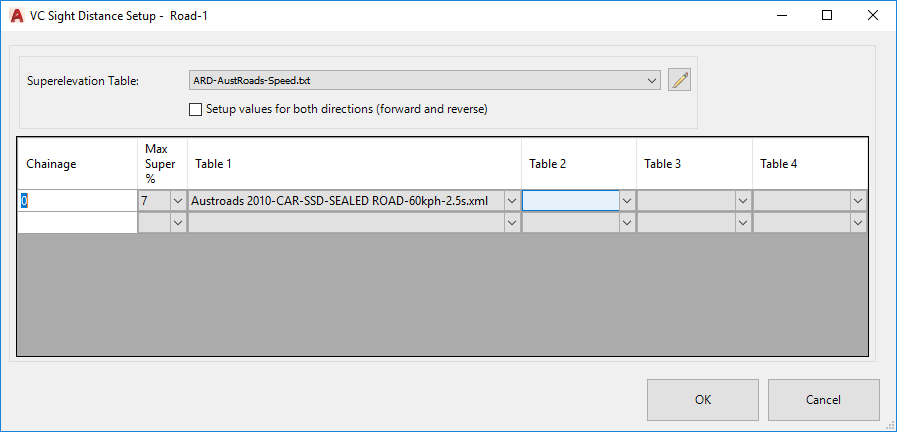Speed Tables
Icon: |
Introduction
When a Speed Table is established for a string it provides the capacity to undertake design checks, both vertically and horizontally. Designers must set a Superelevation Table to apply, establish the speed (or speeds) along the string and then the maximum super and sight distance criteria to apply.
The superelevation table provides an assessment of the minimum curve radius to apply, as well as minimum spiral lengths (for the case where the spiral length must be the same as the superelevation length at a minimum). For AutoCAD and BricsCAD operators, the minimum radii and spiral lengths are displayed on the Create/Edit Alignment form. Civil 3D customers are encouraged to use the Design Criteria that can be applied to a Civil 3D alignment.
The sight distance criteria table sets the minimum sight distance to be achieved. This is checked along the vertical design and feedback provided in the Grid Editor. Sight Distance criteria can be created and edited via Model Viewer. Multiple sight distance tables can be applied - the software will alert designers when the worst case sight distance, out of all the sight distance tables selected, is not achieved.
The Speed tables can be assigned:
-
As part of creating an alignment (Create/Edit Alignment form)
-
After creating a String (Vertical Grading Editor, via the Analyse ribbon tab and the Grid View), or
-
When creating/editing Superelevation.
Details
Upon selecting the command the following form is displayed:
|
|
|
|
Settings |
Sets the superelevation table/s to apply. |
|
Superelevation Table |
Select a Superelevation Table to apply. |
|
Setup Values for both directions (forward and reverse) |
Tick this option on to apply separate sight distance criteria in the forward and reverse directions. Table 1,2,3,4 will then be applied in the forward direction only. If unticked, table 1,2,3,4 will be applied in both directions along the string. |
|
Speed Table |
Establish speeds along the length of the string, superelevation and sight distances to apply |
|
Chainage |
Type in a chainage. Note: Speed Table checks are applied up to the specified Chainage/Station for that entry.
|
|
Max Super |
Picklist for maximum superelevation to apply. This will refer back to the Superelevation Tabl to establish minimum radius. |
|
Table 1 |
Picklist to select a Sight Distance Criteria. This will provide the required sight distance. |
|
Table 2, 3, 4 |
Picklists to select additional Sight Distance Criteria. All tables will be reviewed to find the minimum required. |
|
Rev Table 1,2,3,4 |
Picklists to select Sight Distance Criteria to apply in the reverse direction. All tables will be reviewed to find the minimum required. |
|
OK |
Apply and exit. |
|
Cancel |
Exit without applying. |