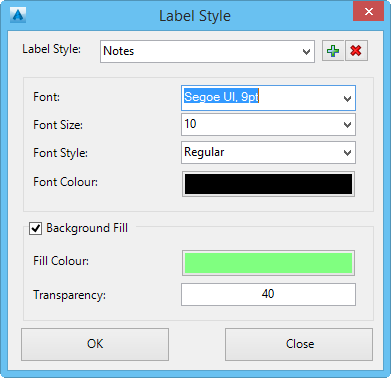Label Styles
Icon:
![]()
Ribbon: Model Viewer > Labels Tab > > Labels Panel > Label Styles
Introduction
All labels displayed in Model Viewer such as user-labels, road name labels, and design data labels can be styled using label styles. The Label Style command allows users to customise the label by specifying font, font size, and colour.
Ribbon Tab and Navigation
This command forms part of the following tab:
![]()
Information on navigation in the Model Viewer 3D environment is available when reviewing the Model Viewer command help.
Details
Upon selecting the command the following form is displayed:
|
|
|
|
Label Style |
All available label styles are
listed here. Users can create a new label style by
selecting the button with the
|
|
|
|
|
Font |
Users can specify a font from a list of the standard system fonts |
| Font Size | Specify the font size |
| Font Style | Specify the font style |
| Font Colour | Specify the font colour |
|
Background Fill |
Toggle on/off a background fill for the label style |
| Fill Colour | Specify a colour for the background |
| Transparency | Specify a transparency for the background. This is a percentage value.A value of 0% will apply no transparency. |
|
OK |
Apply and exit. |
|
Cancel |
Exit the form without applying changes. |
Note: Be cautious not to delete a label style that is currently being used by a label in Model Viewer. Change the label style of the label before deleting the style. Users can change the label style applied to a label via the Label List command.