Visual Style
Icon:
Ribbon: Model Viewer > Home Tab > View Panel > Visual Style
Introduction
A visual style allows the user to control the display of edges, shading, and renders (materials) for all models displayed in Model Viewer.
The user can select from four different visual styles. These are:
* Rendered
* Rendered with Edges
* Shaded with Edges
* Shaded
* Wireframe
Ribbon Tab and Navigation
This command forms part of the following tab:
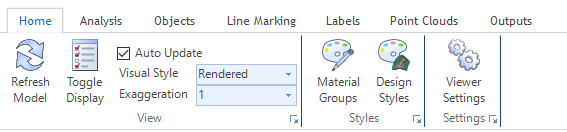
Information on navigation in the Model Viewer 3D environment is available when reviewing the Model Viewer command help.