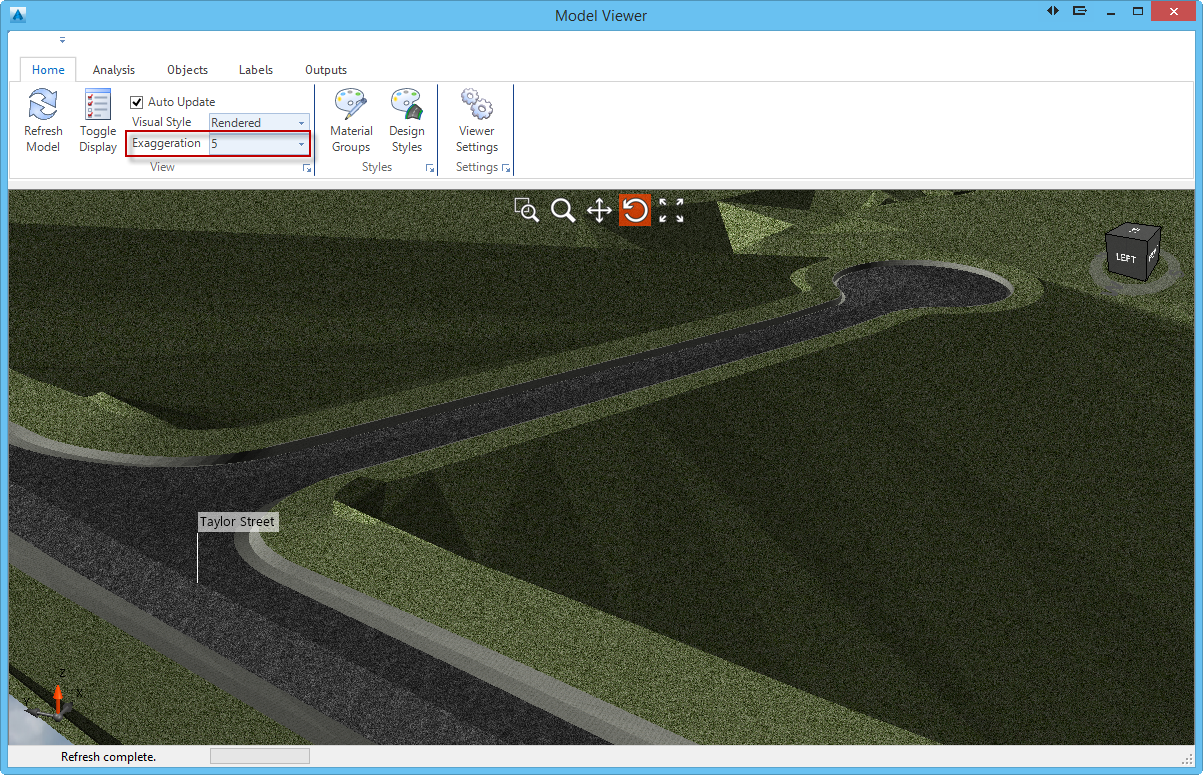Exaggeration
Icon:
![]()
Ribbon: Model Viewer > Home Tab > View Panel > Exaggeration
Introduction
A vertical exaggeration can be set by the user to emphasise vertical features. This option is useful for visually displaying low points on a relative flat terrain. A vertical exaggeration can be set by either typing in the factor in the text field or picking a factor from the combo list.
Ribbon Tab and Navigation
This command forms part of the following tab:
![]()
Information on navigation in the Model Viewer 3D environment is available when reviewing the Model Viewer command help.