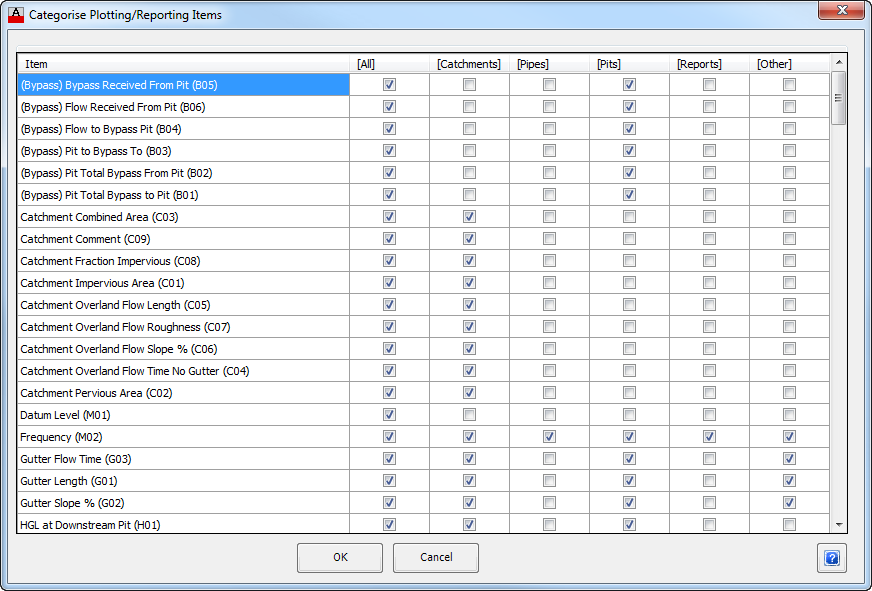Categorise Items
| Icon: | |
| Menu: | CSD Pipes > Settings > Categorise Items |
| Ribbon: | Pipes Tab > Settings Panel Slideout > Categorise Items |
Introduction
A large number of design inputs and outputs are stored by the software and users are able to categorise them to reduce the list and assist in quickly locating the desired reportable/plot able variable/item.
This command allows the user to categorise the report/plot variables calculated and defined by the software.
The variables are used in the Long Section Plotting and the General Reports. At the top of the pick list to select the item/variable, users are able to select a category. When they next pick the list the items/variables will be filtered based on the category.
- Notes:
- The categorise items list is a global setting stored in the CSD Common Folder as a comma separated file named ARDPipePlotItems.txt.
- Click here for a list of the variables/items and including a brief description of each.
Details
Upon selecting the command the following form is displayed:
|
|
| Item | Lists all the report/plot items available. Tick boxes are able to be toggled on/off to be included in each category. Categories include: |
| All Category | Select the items that are to be included/excluded in this category. Any item can be included/excluded for any category. The All category is the default list presented to users each time a form is opened to select a variable/item and it is usual to include every required variable/item in this category. |
| Catchments Category | Select the items that are to be included/excluded in this category. Any item can be included/excluded for any category. The Catchment Category is intended to include the items related to drainage catchments. |
| Pipes Category | Select the items that are to be included/excluded in this category. Any item can be included/excluded for any category. The Pipes Category is intended to include the items related to pipes, including geometry and hydraulics related items. |
| Pits Category | Select the items that are to be included/excluded in this category. Any item can be included/excluded for any category. The Pits Category is intended to include the items related to pits. |
| Reports Category | Select the items that are to be included/excluded in this category. Any item can be included/excluded for any category. The Reports Category is intended to include the items normally included in a Report. |
| Other Category | Select the items that are to be included/excluded in this category. Any item can be included/excluded for any category. The Other Category is not specifically named and is intended to be used for the users preferred list of variables/items. Mainly geometric based variables/items are included at the time of install. |
OK |
Apply and exit. |
Cancel |
Exit the form. |