Title Information
Details
Users are able to add a Title to the long section plots with control over what information is included.
Upon selecting the command the following form is displayed:
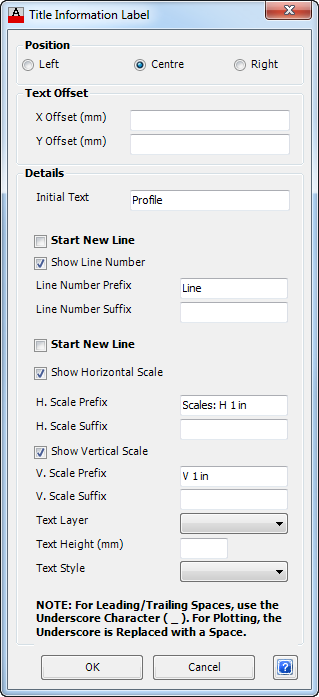 |
|
| Position | Select the appropriate position to place the Title Information along the length of the Long Section Plot. |
| Left | Toggle this option to place the Title to the left hand end of the Long Section Plot. The text is also left justified. |
| Centre | Toggle this option to place the Title in the centre of the Long Section Plot. The text is is also centre justified. |
| Right | Toggle this option to place the Title to the right hand end of the Long Section Plot. The text is also right justified. |
| Text Offset | Enter offsets to move the Title Information away from the default Position. Offsets are measured from the bottom of the bottom row of the plot. |
| X Offset | Enter the offset in plotted millimetres. Positive moves the Title Information to the right, negative to the left, when left or centre position is selected. The opposite occurs when right is selected. |
| Y Offset | Enter the offset in plotted millimetres. Positive or negative moves the Title Information down. |
| Details | Controls what Title text information is displayed. |
| Initial Text | Enter appropriate text to describe the Long Section Plot, if required. |
| Start New Line | Check to start a new line for the following information. |
| Show Line Number | Check to add the Line Number for the selected line being plotted to the Title. By default, this has been selected. |
| Line Number Prefix | Adds a prefix to the Line Number. Note: Add an underscore character (_) to add leading or trailing spaces. |
| Line Suffix Suffix | Adds a suffix to the Line Number. Note: Add an underscore character (_) to add leading or trailing spaces. |
| Start New Line | Check to start a new line for the following information. |
| Show Horizontal Scale | Check to add the Horizontal Scale as defined on the Pipe Long Section Plotting Form. |
| H. Scale Prefix | Adds a prefix to the Horizontal Scale. Note: Add an underscore character (_) to add leading or trailing spaces. |
| H. Scale Suffix | Adds a suffix to the Horizontal Scale. Note: Add an underscore character (_) to add leading or trailing spaces. |
| Show Vertical Scale | Check to add the Vertical Scale as defined on the Pipe Long Section Plotting Form, for the selected line being plotted to the Title. |
| V. Scale Prefix | Adds a prefix to the Vertical Scale. Note: Add an underscore character (_) to add leading or trailing spaces. |
| V. Scale Suffix | Adds a suffix to the Vertical Scale. Note: Add an underscore character (_) to add leading or trailing spaces. |
| Text Layer | From the drop down list select the required layer to display the title information. Use the Layer Settings command to edit the layers available. |
| Text Height (mm) | Select the height of text in plotted mm. |
| Text Style | From the drop down list select the Text Style for the Title. |
| OK | Apply and exit to add/edit the Title. |
| Cancel | Exit the form without making and changes. |
Return to Plot Long Section > Edit Data Bands/Controls