Layer Settings
| Icon: |
|
| Menu: | Pipes > Settings > Layer Settings |
| Ribbon: | Pipes Tab > Settings Panel > Layer Settings |
Introduction
This command is used to set the layers that are used for the drafting and plotting of the pipe networks.
Details
Upon selecting the command the following form is displayed:
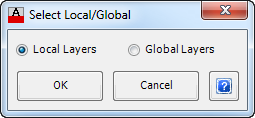 |
|
| Local Layers | Select this option to create/edit the layers for the current project. |
| Global Layers | Select this option to create/edit the layers for all future projects. |
| OK | Apply and exit. |
| Cancel | Exit the form. |
The selected layer list will displayed in the following form:
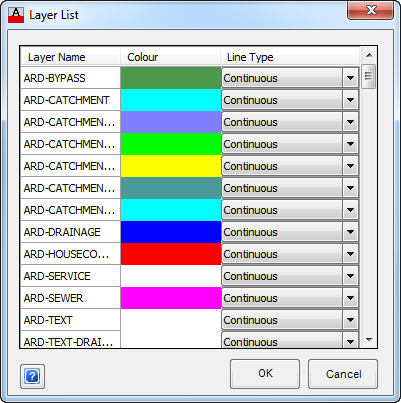 |
|
| Layer Name | Enter the layer name required. |
| Colour | Clicking in this cell will open the standard AutoCAD colour palette:
Choose a colour from the colour palette and click OK, otherwise click Cancel to exit. |
| Line Type | Select the linetype required from the drop down list. The drop down list will show all linetypes that are available in the drawing. Note: If ByLayer is selected and the layer already exists then the existing colour and linetype will be used. |
| OK | Apply and exit. |
| Cancel | Exit the form without applying any changes. |
