Vertical Grading Editor
Icon: ![]()
Menu: Roads > Object Selection > Vertical Grading Editor
Ribbon: Roads Tab > Select Panel > Vertical Grading Editor
Introduction
This command provides presents a list of created Roads, Strings, Kerb Returns, Cul-de-sacs, Knuckles, Roundabouts, and any other CSD Objects types, for selection and editing in the Vertical Grading Editor.
Once an CSD Object is selected, the Vertical Grading Editor will open to enable editing and review of that object.
| Notes: | This layout supports the string methodologies of previous versions of Civil Site Design, where ancillary Strings were a subset of the Road. |
| In the current software, designers are encouraged to create 'independent' Strings/Profiles and use them with their own cross sections or to adjust the cross sections of as many Roads as desired. |
Details
Upon selecting the command the following form is displayed:
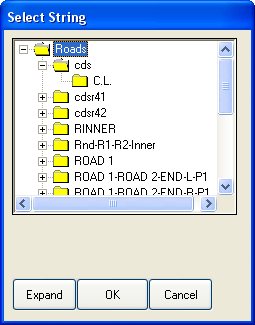 |
|
| Object Selection Area |
This is a cascading folder system with three levels of information:
Click on a String to open for editing. It will highlight the text adjoining the folder. |
| Expand/Collapse | This command button toggles between Expand and Collapse.
Click on Expand to expand all folders in the Object Selection Area view. Click on Collapse to collapse all folders back to the list of 'Roads'. |
| OK | Open the selected String for editing in the Vertical Grading Editor. |
| Cancel | Exit the form without opening a String for editing. |
Note: This method of object selection was important prior to the Civil Site Design 2008 product release, when Strings were permanently 'connected' to a Road (in the current version, every 'String/Profile' is an independent vertical grading capable of supporting its own cross sections, but able to have its offsets and/or levels 'assigned' to the label of any cross section of any Road, kerb return, cul-de-sac or knuckle).
The 'Old' method of String Design - in the current software
Prior to the Civil Site Design 2008 product release, Strings were created as a subset of the Road - users were unable to use String offsets/levels across multiple Roads.
To access this superseded method, designers have the option of using the 'Add String (Legacy)' command in the Design Data Form - this allows the assignment of Strings directly to a Road. Using this method, the only way to edit the String is via this Vertical Grading command.