Run Threads
Icon: |
|
Introduction
The Run Threads allows users to process Threads that have been created via the Thread Editor. A Thread is a collection of actions or commands that can be computed as a single process via the Run Thread command.
Civil Site Design contains a number of commands that relate to the updating or refreshing of objects. For example, there is the Update Draped Strings command, which is used to recalculate strings that are matched to a surface. The Rebuild Models command is used to retriangulate all design models created using Model Builder and the Synchronise Labels command is used to refresh labelling. With a Thread, all of these types of commands can be processed using one button click.
The user can also create a Thread for the purpose of plan production. For example, a Thread could be created to plot cross sections and long sections, update setout information and produce all CAD linework.
Details
Upon selecting the command the following form will display. This form will display in a modeless state, meaning users can leave it open and continue working inside their CAD environment.
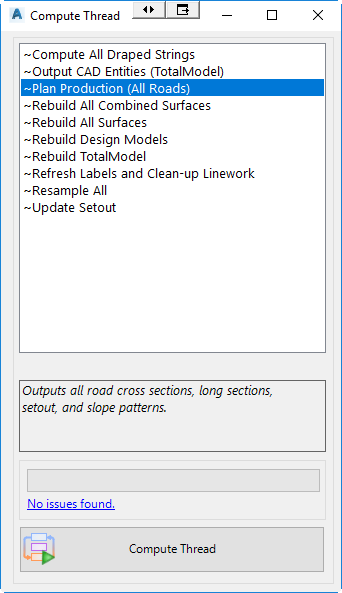
Thread List |
|
Actions List |
This list contains all Threads available. Threads that have the tilde symbol out the front of their name are stored globally in the common-10 folder. |
| Right-click menu | This menu will appear when the user right-clicks on the Thread List. |
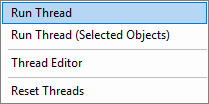 |
The Run Thread command
will run the selected Thread. The Run Thread (Selected Objects) command, will run the selected Thread and allow the user to specify the objects (strings, roads, surfaces etc) that the Thread will process, The Thread Editor command will open the Thread Editor. The Reset Threads command will reset the objects list created when the Run Thread (Selected Objects) command is used. This command will also reload created local and global Threads. |
| Description | Displays the Thread description as specified in the Thread Editor. This information can be useful to understand what the Thread will process and what it can be used for. |
| Thread Issues | When a Thread is processed, any issues will be reported here. Selecting this option will display a form showing a list of the Thread issues. |
| Compute Thread | Allows the user to compute the selected Thread. |