Edit House Connection Properties
| Icon: |
|
| Menu: | Pipes > Create Sewer... > Edit House Connection
Properties Pipes > Create Drainage... > Edit House Connection Properties |
| Ribbon: | Pipes Tab > Sewer Design Panel >
House Connection Edits Dropdown > Edit HC Properties Pipes Tab > Drainage Design Panel > House Connection Edits Dropdown > Edit House Connection Properties |
Introduction
This command is used to edit the Sewer and Drainge House Connection label details that are entered at the time of creating a house connection and specify the boundary offset. The label details can be used when plotting the house connections on a long section.
The Lot Number, Lot Area and Connection Type can be edited and the Boundary Offset can be defined.
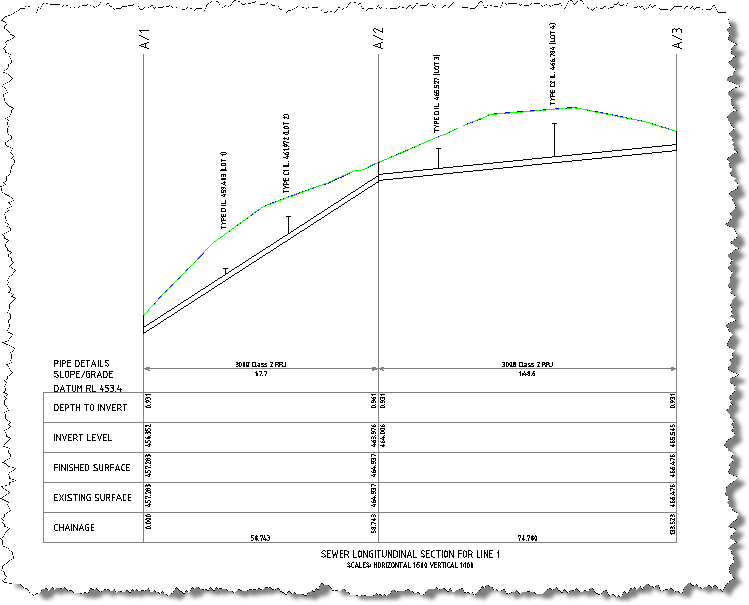
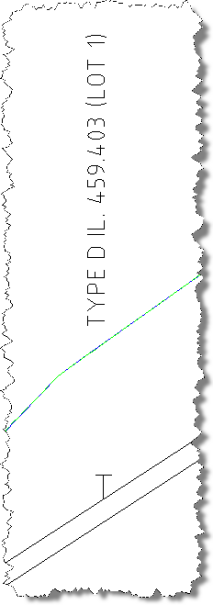
Details
Upon selecting this command, the designer must select a sewer house connection to edit. This can be achieved by either selecting the network in the drawing or from a list. Click here for more details on selecting a network.
Once the sewer house connection has been selected and 'confirmed' the following form is displayed:
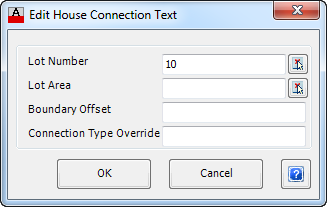 |
|
| Lot Number | Specify the Lot Number. Alternatively use  to select the Lot Number of an object in the drawing. to select the Lot Number of an object in the drawing. |
| Lot Area | Specify the Lot Area. Alternatively use  to select the Lot Area of an object in the drawing. to select the Lot Area of an object in the drawing. |
| Boundary Offset | Specify the boundary offset, in metres. |
| Connection Type Override | Enter the override for the connection type or leave blank to use the automatic value as defined in the House Connections Types tab of the Sewer Design table applied to the sewer network. |
| OK | Apply and exit. |
| Cancel | Exit the form without deleting any data. |