Object Name Styles
| Icon: |
|
| Menu: | Pipes > Settings > Object Name Styles |
| Ribbon: | Pipes Tab > Settings Panel Slideout
> Object Name Styles Pipes Tab > Network Panel Slideout > Object Name Styles |
Introduction
This command is used to configure the naming styles used to name the structures of a network. The Apply Object Names command uses the styles configured with this command to name the objects of a network.
Details
Upon selecting the command, the following form is displayed:
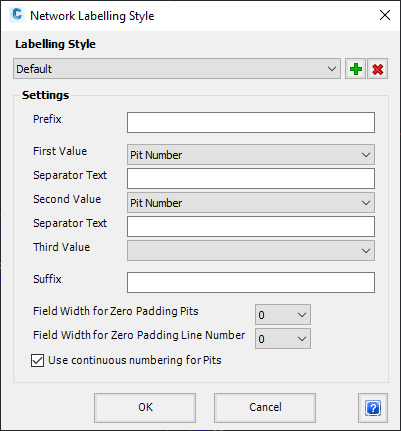 |
|
| Current Labelling Style | Select the labelling style to edit. |
 New
Labelling Style New
Labelling Style |
Click to create a new labelling style. Provide a name for the style. |
 Delete
Current Labelling Style Delete
Current Labelling Style |
Click to delete the current labelling style. Confirm the delete. |
| Settings | Define the settings for the current labelling style. |
| Prefix | Enter the prefix to the first value, if required. Use an _ (underscore) as the first or last character to represent a space - when the label is created the _ (underscore) is replaced with a space. |
| First Value | Select the first value of the style. See below for details of the available options. |
| Separator Text | Enter the separator required between the first and second values. Any character except a , (comma) can be used. |
| Second Value | Select the second value of the style, or leave blank if no second value is required. See below for details of the available options. |
| Separator Text | Enter the separator required between the second and third values. Any character except a , (comma) can be used. |
| Third Value | Select the third value of the style, or leave blank if no third value is required. See below for details of the available options. |
| Suffix | Enter the suffix to the last value, if required. Use an _ (underscore) as the first or last character to represent a space - when the label is created the _ (underscore) is replaced with a space. |
| Field Width for Zero Padding Structures | Select the number of leading zeros to include in the label of the structure. Up to three leading zeros can be included. (ie: when three is selected, structure 1 would be labelled 001) |
| Field Width for Zero Padding Line Number | Select the number of leading zeros to include in the branch (line). Up to three leading zeros can be included. (ie: when three is selected, branch 1 would be labelled 001) |
| Use continuous number for structures | By default, structure numbers will restart at 1 for each branch. Toggle this option to incrementally label structures with structure numbers increasing up/down each branch, in order of the branch sequencing. Structures will be uniquely numbered for the network when applied. |
| OK | Apply and exit. |
| Cancel | Exit the form. |
Values Available
For the first and second values, the following options are available:
- Line Number - Set the line (branch) ID to a number format, i.e. 1, 2, 3 etc.
- Line Alpha - Set the line (branch) ID to an alpha format, i.e. A, B, C etc.
- Structure Number - Set the structure ID to a number format, i.e. 1, 2, 3 etc.
- Structure Alpha - Set the structure ID to an alpha format, i.e. A, B, C etc.
- Structure Chainage - Set the structure ID to include the Chainage of the structure, measured from the downstream outlet.