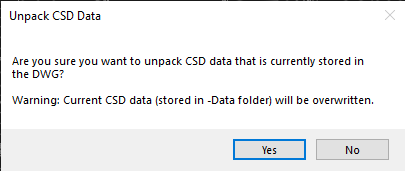Unpack From Drawing
Icon: |
|
| Ribbon (Civil Site Design): | Data Manage Tab > Data Packing Panel > Unpack from Drawing |
| Ribbon (Stringer Topo): | Stringer Survey Tab > Pack Data Panel > Data Pack dropdown >
Unpack from Drawing (Civil 3D) General Tab > Pack Data Panel > Unpack from Drawing |
Introduction
This command extracts the Civil Site Design and Stringer Topo Data (the Data folder) from inside the drawing (.dwg) file and replaces the Data folder.
This could be useful to roll back design changes made since the last drawing save (when the data was last packed into the drawing).
Data Storage in 'Pack Mode'
When the Data is stored inside the drawing (Packed Mode), there are two storage locations for the data:
-
The Data last saved into the Drawing
-
The current external Data folder
While the drawing is open, every command is reading and writing to the external Data folder.
Note: By default, drawings are set to include a Backup - this will create a zip file of the Data folder whenever the drawing is Packed into the drawing or Unpacked from the drawing.
Details
Upon selecting the command the data the following form is displayed:
|
|
Yes |
The Data is extracted from the drawing and replaces the current externally saved Data folder. A message will then display confirming the data is unpacked, unless suppressed in the Pack Data Settings. |
No |
Cancel the unpacking process. |