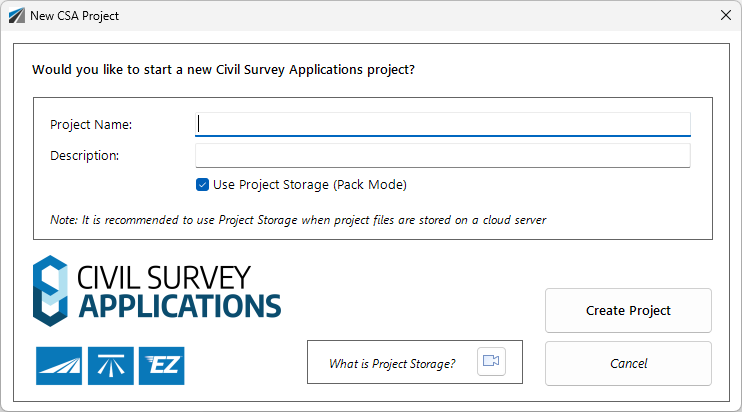Project Startup
Introduction
When the software is first run on a drawing, the creates a CSA Project and associates it to the drawing. Before connecting a CSD Project to the drawing, the user will be able to decide whether to proceed with the connection.
When a new CSA Project is started (clean drawing and first run of CSD) it is assigned a unique Project ID. This Project ID does not change, regardless of whether you copy/rename/saveas the drawing file (see option in Project Storage, below, about resetting the Project ID). The Project ID is used to track CSA data versions. CSA Data versions are created when a drawing is saved, closed and reopened.
The Project Storage command can be used to reset the Project ID for any drawing.
Details
Upon selecting the command the following form is displayed:
|
|
|
|
Project Name |
Optional Project Name. The Project Name is stored with Project Storage (packing) of the drawing. |
|
Description |
Optional Description. The Description is sored with Project Storage (packing) of the drawing. |
| Use Project Storage (Pack Mode) |
Tick on to pack (apply Project Storage) the CSA data inside the drawing. By default, the operating data folder will be set to the application Temp directory and will be stored within the drawing whenever it is saved (using the Save or Saveas command). Note: it is required to use Save command to finalise the storage of data inside the drawing. |
| Create Project |
Create a CSA Project and run the selected command. |
| Cancel |
Stop the command and do not create a CSA Project for the drawing |
| What is Project Storage? | Opens a Youtube page with videos covering the process and details around Project Storage. |