Pipe Layer
Details
This is a fundamentals settings control allowing the user to select the layer that pipes should be displayed on.
Upon selecting the the command the following form is displayed:
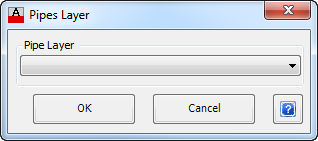 |
|
| Pipe Layer | From the drop down list select the required layer to display the pipe lines. Use the Edit Layer Settings command to edit the layers available. |
| OK | Apply, exit the form and add controls to Table. |
| Cancel | Exit the form without adding control to Table. |