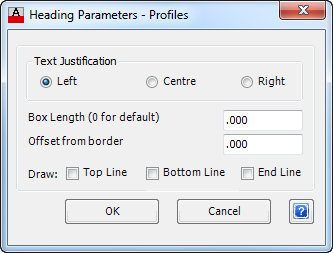Headings Controls
Details
This provides a way to globally control (or override) the Headings for each Data Band that is plotted. The Headings Frame is always displayed on the left hand side of the long section.
Similar controls for the Headings can be found in Pit Items and Pipe Items.
Upon selecting the command the following form is displayed:
|
|
| Text Justification | Select the appropriate position to place the heading with the frame. |
| Left | Select this to place the Headings Text to the left hand side of the frame. |
| Centre | Select this to place the Headings Text in the centre of the frame. |
| Right | Select this to place the Headings Text to the right hand side of the frame. |
| Box Length (0 for Default | Enter the length of the box (heading frame) in plotted mm. If 0 is entered, the software will determine the length from the longest string of text per Row/Band applied. |
| Offset from border | Enter an offset to be applied to the text relative to the frame. |
| Draw | Place a Tick against which lines (Top, Bottom, End) should be plotted for the Headings. Un-tick the boxes for which lines that are NOT to be plotted. |
| OK | Add/Edit the Heading Control and exit. |
| Cancel | Exit the form without making any changes. |