Edit Watercom Drains Pit Conversion Table
| Icon: | |
| Menu: | CSD Pipes > Settings > Edit Watercom Drains Pit Conversion Table |
| Ribbon: | Pipes Tab > Data Exchange Panel Slideout > Edit Watercom Drains Pit Conversion Table |
Introduction
This command is used to configure the Pit mapping file used when a project is exported to and imported from Watercom Drains©.
Details
Upon selecting the command the following form displays:
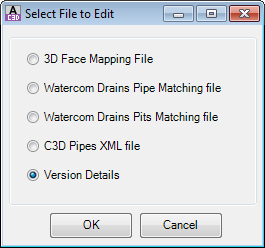
Select Watercom Drains Pit Matching File and click OK.
The following opens in Notepad:
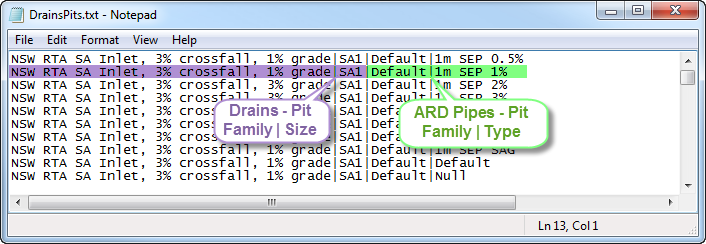
Each line in this file represents the mapping of a Watercom Drains Pit to a CSD Pipes Pit. Each line has four (4) entries separated by a | in the following format:
Drains Pit Family | Drains Pit Size | CSD Pipes Pit Family | CSD Pipes Pit Type
Important Information
Watercom Drains© is Case Sensitive, so it will not import pits when the case of the pits names does not match.