Edit Watercom Drains Pipe Conversion Table
| Icon: | |
| Menu: | CSD Pipes > Settings > Edit Watercom Drains Pipe Conversion Table |
| Ribbon: | Pipes Tab > Data Exchange Panel Slideout > Edit Watercom Drains Pipe Conversion Table |
Introduction
This command is used to configure the Pipe mapping file used when a project is exported to and imported from Watercom Drains©.
Details
Upon selecting the command the following form displays:
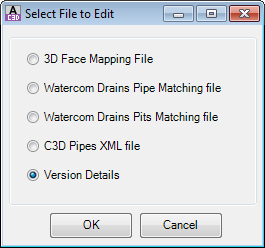
Select Watercom Drains Pipe Matching File and click OK.
The following opens in Notepad:
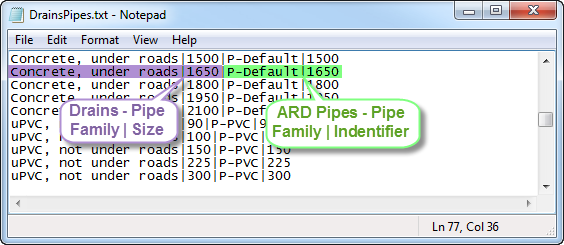
Each line in this file represents the mapping of a Watercom Drains Pipe to a CSD Pipes Pipes. Each line has four (4) entries separated by a | in the following format:
Drains Pipe Family | Drains Pipe Size | CSD Pipes Pipe Family | CSD Pipes Pipe Identifier
IMPORTANT INFORMATION - CSD Pipe Class
CSD Pipes supports the creation of circular pipes as well as box sections. In order to differentiate these two (2) pipe types the CSD Pipes Pipe Family referred to in the conversion file MUST include:
- A prefix of P- for pipes (eg: P-Class 2 RRJ)
- A prefix of B- for box sections (eg: B-Rocla)
Whilst these prefixes are not assigned in the Active Drawing Settings form of CSD Pipes, they are appended to be a complete descriptor of the family and pipe type.
Important Information
Watercom Drains© is Case Sensitive, so it will not import pipes when the case of the pipes names does not match.