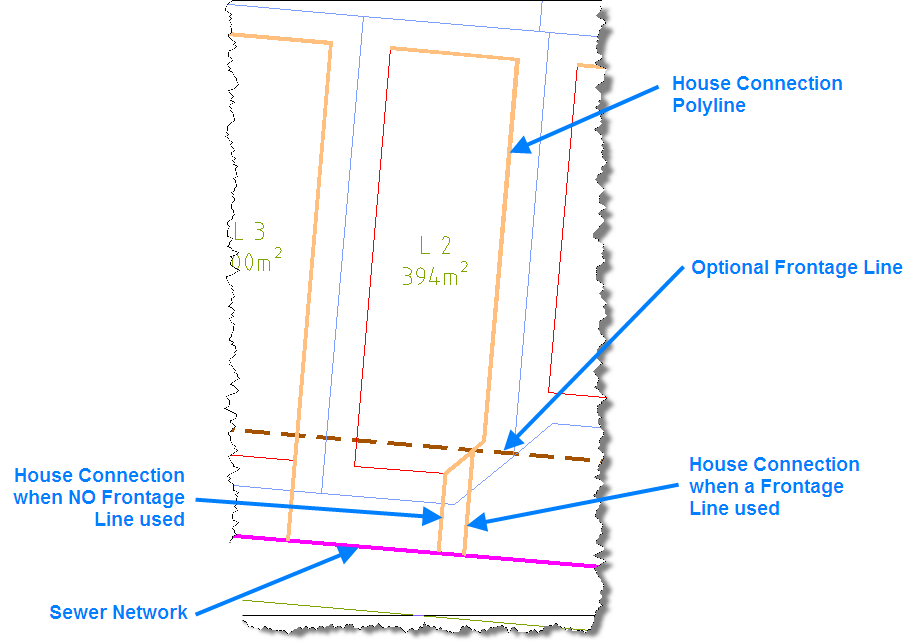Create Sewer House Connection Polylines
| Icon: | |
| Menu: | CSD Pipes > Create Sewer... > House Connection Polylines |
| Ribbon: | Pipes Tab > Sewer Design Panel > House Connection Polylines |
Introduction
This command is used to automate the creation of sewer house connection polylines, using polylines representing the house offsets and the defined sewer network.
The sewer house offset polylines are normally created using the Create Sewer House Offsets command.
Important Note: This command will only find Sewer pipes and pits that have been created as a Sewer network.
Details
Upon selecting the command the following form is displayed:
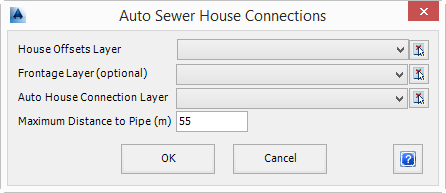 |
|
| House Offsets Layer | Select the layer the House Offsets (polylines) are drawn on.
Alternatively use  to select the layer of an object in the drawing.
All polylines on this layer will be used. to select the layer of an object in the drawing.
All polylines on this layer will be used. |
| Frontage Layer (optional) | Select the layer the Frontage Lines (polylines) are drawn on.
Alternatively use  to select the layer of an object in the drawing.
All polylines on this layer will be used. This layer only needs to be selected if you wish to use the option. to select the layer of an object in the drawing.
All polylines on this layer will be used. This layer only needs to be selected if you wish to use the option. |
| Auto House Connection Layer | Select the layer the House Connection polylines are drawn on.
Alternatively use  to select the layer of an object in the drawing. to select the layer of an object in the drawing. |
| Maximum Distance to Pipe (m) | Specify the Maximum Distance offset from the sewer network to find the start of the house connection. |
| OK | Apply and exit. |
| Cancel | Exit the form without creating house connection polylines. |
Depending on whether or not a frontage layer is selected the house connection polyline will be created like: