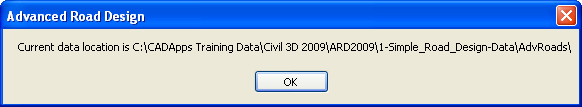Reset Data Path
Icon: ![]()
Menu: CSD General > Data Path > Reset Data Path
Ribbon: General Tab > Project Admin Path > Reset Data Path
Introduction
The folder that Civil Site Design stores it's data in can be reset to the default using this command.
Details
The default location that CSD stores it's data in is a folder with the same name as the drawing file with a suffix of -Data in the same location as the drawing file.
For example:
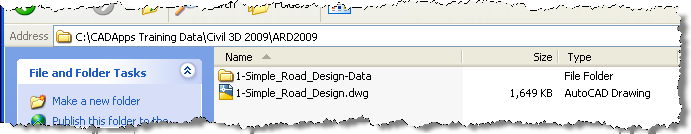
Upon selecting the command the Data Folder is reset to the default location and the location is displayed in a message box: