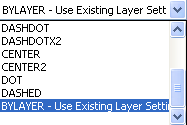Edit Plotting Layers
Icon: ![]()
Menu: Roads > Settings > Edit Plotting Layers
Ribbon: Roads Tab > Plan Production Panel > Assign Layers Slideout
> Edit Plot Layers
Introduction
This is a (plot) settings command that controls the layers that are available to use in the cross section and long section plotting routines to display certain design elements with different colours and line types.
This command can also be accessed directly from the Cross Section and Long Section Plot control forms during plotting.
Details
This command enables the assignment of layers to different aspects of the Cross Section and Long Section plots.
After starting the command the following form is displayed:
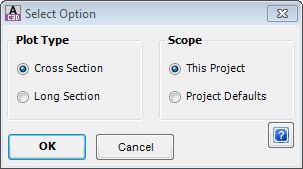 |
|
| Plot Type | Toggles give the option of choosing to plot a cross section or long section. |
| Cross Section | Click the radio button to select Cross Section as the Plot Type. |
| Long Section | Click the radio button to select Long Section as the Plot Type. |
| Scope | Choose whether to edit the local or global settings. |
| This Project | Click the radio button to select This Project as the scope. |
| Project Defaults | Click the radio button to select Project Defaults as the scope. |
| OK | Apply selection. |
| Cancel | Exit the form without changing any data. |
Note: As new layers entered in the form cannot be readily deleted from the form it is suggested that local settings be used initially pending a full understanding of the implications of the settings. Then Project Defaults can be set. Any settings can be edited.
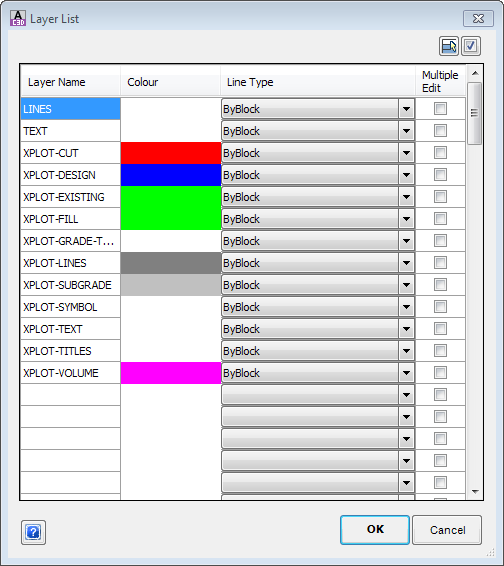 |
|
| Layer List | Three columns of data provide for Layer Name, Layer Colour and Line Type. |
| Layer Name | Type in any required layer name. The existing names can be edited. |
| Colour | Click in the cell to access a list of colours. Select Layer Colour from the Colour Selector form. |
| Line Type |
Select from a drop down list which reads from line types in
the drawing. Note: Choose BYLAYER to use the existing layer settings.
|
| Multiple Edit | Tick on multiple entries to have a change to Colour or Line Type apply to all ticked items. |
| OK | Apply changes and exit. |
| Cancel | Exit the form without applying changes. |
Any layers defined here are available to be used in cross section plots. Their use is described in the help on cross section plotting.