Renumber/Rename Structure
| Icon: |
|
| Menu: | Pipes > Edit > Renumber/Rename Structures |
| Ribbon: | Pipes Tab > Edit Panel > Edit Structure Dropdown > Structure ID |
Introduction
This command will renumber/rename a structure within a defined Pipe Network.
If this command is used before using Apply Object Names, no effect will be seen on the drawing.
Note: This command will only become activated once a Pipe Network has been defined and Apply Object Names have been applied.
Details
Upon selecting this command, at the Command prompt the user will be asked to "Locate Structure Required".
When a structure is selected the following form is displayed:
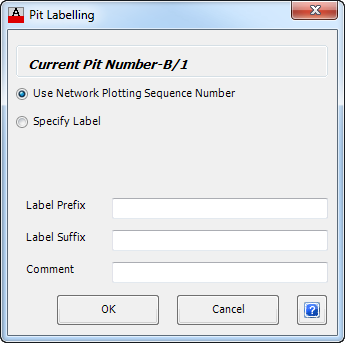 or or 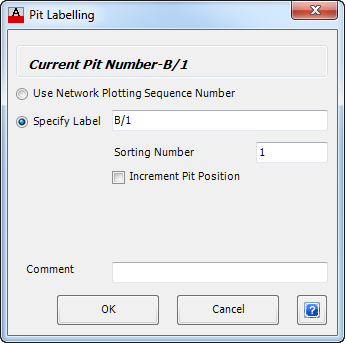 |
|
| Current Structure Number | Displays the structure number for the selected structure. |
| Use Network Plotting Sequence Number | Toggle this option to control the structure label from the Apply Object Names controls. Users can set a prefix and suffix to the structure label. |
| Specify Label | Toggle this option to manually set the structure label. Type in the name required for the structure. |
| Sorting Number | This option will display if Specify Label is toggled on. In the event of the user setting a manual name, there is no designation of how the structure should be sorted in a General Report. Type in a number here to choose where the structure will be sorted in a General Report. The number denotes the row position if the report sorts based on Structure Label. |
| Increment Structure Position | This option will display if Specify Label is toggled on. In an automated numbering of the structures are numbered (or lettered) incrementally downstream to upstream or vice versa. If a structure is manually labelled in this sequence of structures, this toggle sets whether the next structure number in the sequence ignores the manually labelled structure or increments as if the structure was included. |
| Label Prefix | The label added in this box will be placed before the structure number. Note: Use an _ (underscore) as the first or last character to represent a space - when the label is created the _ (underscore) is replaced with a space. |
| Label Suffix | The label added in this box will be placed after the structure number. Note: Use an _ (underscore) as the first or last character to represent a space - when the label is created the _ (underscore) is replaced with a space. |
| Comment | Allows a comment to be added to each structure. This is not included in the label but can be included in a General Report. |
| OK | Select OK to continue. |
| Cancel | Exit the form without making and changes. |
The command will continue allowing more structures to be renumber/renamed until Esc/Enter is pressed.