Create Sewer House Offsets
| Icon: |
|
| Menu: | Pipes > Create Sewer... > Auto House Connection Tools > Create Sewer House Offsets |
| Ribbon: | Pipes Tab > Sewer Design Panel > Auto Connections Dropdown > House Offsets |
Introduction
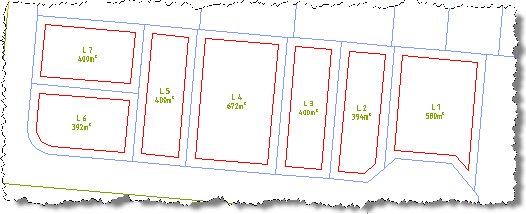
This command is used to create house offset or building envelope polylines from existing (lot) polylines to aid in the analysis of lot levels when creating sewer house connections.
This command is normally followed by the Create House Corner Levels command to place elevations on all vertices (corners) of the house offset polylines.
Details
Upon selecting the command the following form is displayed:
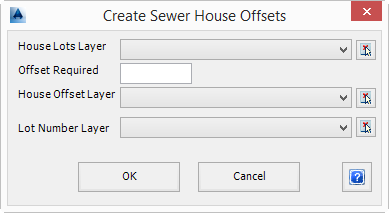 |
|
| House Lots Layer | Select the layer that the House Lot polylines are drawn on.
Alternatively use  to select the layer of an object in the drawing.
All polylines on this layer will be used to create the house offsets. to select the layer of an object in the drawing.
All polylines on this layer will be used to create the house offsets. |
| Offset Required | Set the Offset distance (m) to offset the house lot polylines to create the house offset (building envelope) polylines. |
| House Offset Layer | Select the layer the House Offset polylines will be created on.
Alternatively use  to select the layer of an object in the drawing. to select the layer of an object in the drawing. |
| Lot Number Layer | Select the layer the Lot Number (text entities) are drawn on.
Alternatively use  to select the layer of an object in the drawing. to select the layer of an object in the drawing. |
| OK | Apply and exit. |
| Cancel | Cancel the command. |