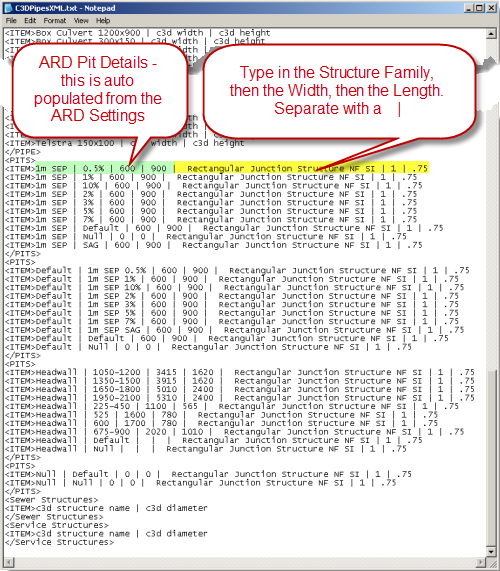Create XML Conversion File
Icon: ![]()
Menu: Pipes > Data Exchange > Exchange Settings > Create
XML Conversion File
Ribbon: Pipes Tab > Data Exchange Panel Slideout > Create XML Conversion File
Introduction
This is a once-off command to create a pipe network conversion file to match CSD pipe and structure types to Civil 3D pipe and structure parts.
Upon running the command, a file named C3DPipesXML.txt will be created. This file will contain every pipe and structure type set up in the Global Network Settings with an opportunity to apply a matching Civil 3D pipe and structure part.
This command needs to be run ONCE ONLY - after the file is created, the user should open the file in Notepad (or equivalent text editor) and set the matching Civil 3D pipe and structure parts.
Details of the file are shown below.
Details
Upon selecting the command the file C3DPipesXML.txt will be created and located in the CSD Settings folder (use the command Open Settings File in the General ribbon tab to open the CSD Settings folder location).
Example output file is as follows:
Pipe details in the file:
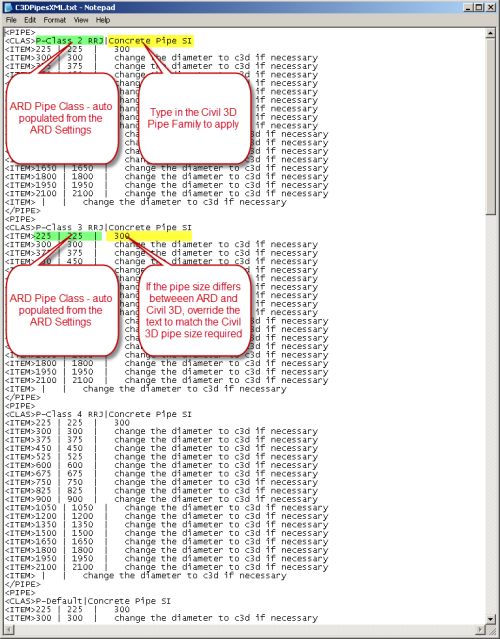
Structure details in the file: