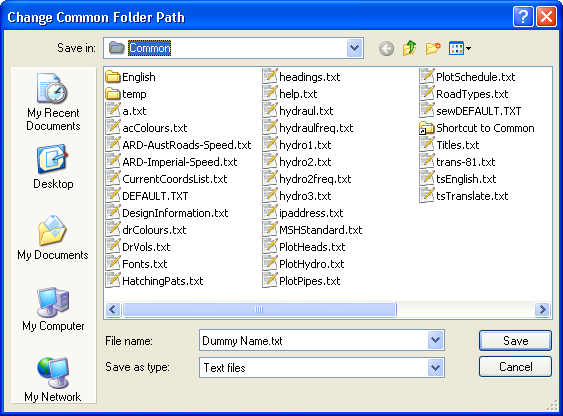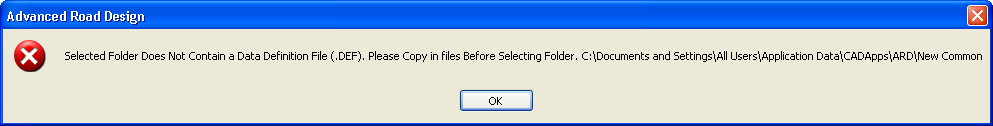Set Settings Path
Icon: ![]()
Menu: CSD General > Settings Path > Set Settings Path
Ribbon: General Tab > System Settings Panel > Set Settings Path
Introduction
Civil Site Design uses a specific folder to store all settings files used by the various modules of the software, sometimes referred to as the Common Folder. This command is used to modify this location.
Details
Important Note: Prior to running this command the current Settings Folder should be copied to the new location.
Upon selecting the command the following form is displayed:
|
|
|
|
Save in: |
Select the new location for the Settings Folder. The folder must exist and contain the settings files. |
|
File name: |
Leave this set as Dummy Name.txt, this is simply a placeholder to facilitate the Settings Folder move. |
|
Save |
Move Settings Folder to the new location. |
|
Cancel |
Exit the command without changing the Settings Folder. |
The software checks the validity of the new Settings Folder location by checking for the existence of a .DEF (Roads Global Settings File). If a .DEF file cannot be found the following warning is displayed and the Settings Folder location is left unchanged:
|
|
|
|
OK |
Closes the warning message and the Setting Folder location is left unchanged. |