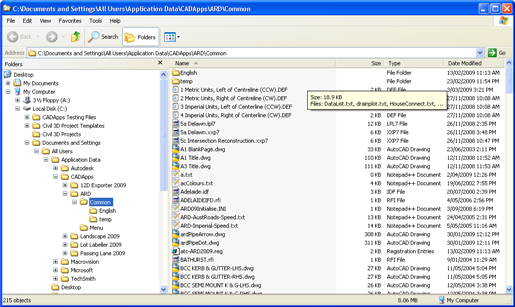Open Settings Folder
Icon: ![]()
![]()
Menu: CSD General > Settings Path > Open Settings Folder
Ribbon: General Tab > System Settings Panel > Open Settings Folder
Introduction
Civil Site Design uses a specific folder to store all settings files used by the various modules of the software, sometimes referred to as the Common Folder. This command will open the folder in Windows Explorer.
Details
Upon selecting the command the following Settings/Common Folder is opened in Windows Explorer: