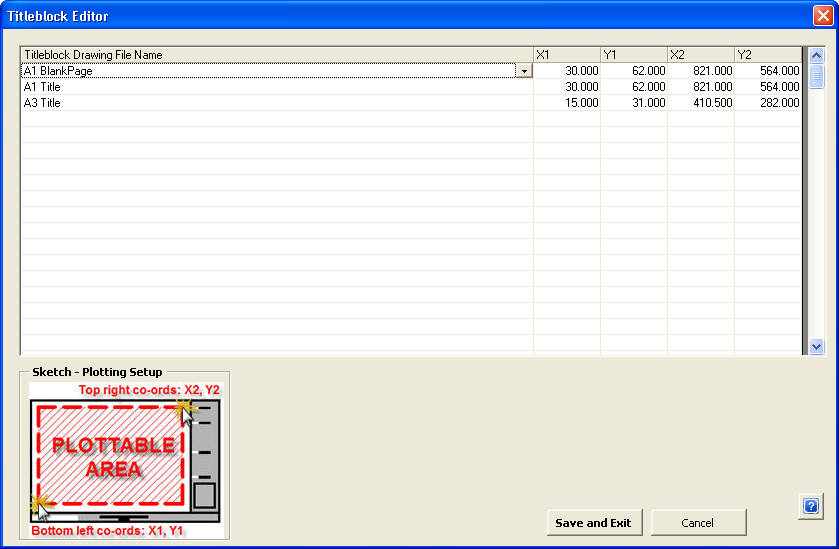Edit Titleblock Settings
Icon: ![]()
Menu: ARD General > Edit Titleblock Settings
Ribbon: General Tab > System Settings Panel > Edit Titleblock Settings
Introduction
This command is used to specify the Titleblock settings for all plotting commands of the various Advanced Road Design modules. When a Titleblock is used, the output (long section, cross section etc.) will be located in the Plottable Area of the Titleblock as defined.
Details
Upon selecting the command the following form is displayed:
|
|
|
|
Titleblock Drawing File Name |
Use the drop down list to select the Titleblock drawing file required. The drawing file must exist in the Settings Folder, be drawn using 1 Unit = 1mm (1 unit = 1 inch) and the bottom left corner must be 0,0. |
|
X1, Y1 |
Specify the coordinates of the bottom left corner of the plottable area. |
|
X2, Y2 |
Specify the coordinates of the top right corner of the plottable area. |
|
Sketch - Plotting Setup |
Image to illustrate how plottable area is defiend. |
|
Save and Exit |
Apply and exit. |
|
Cancel |
Exit the form without changing any data. |