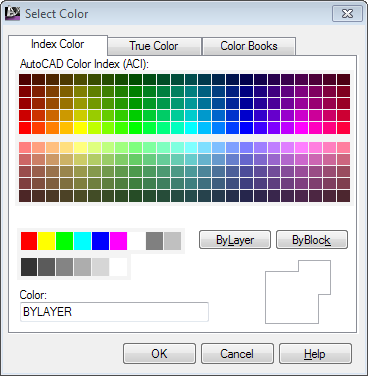Set Vertical Grading Window Colours
Icon: ![]()
Menu: Roads > Settings > Set Vertical Grading Window Colours
Ribbon: Roads Tab > Settings Panel Slideout > Set Vertical Grading Window Colours
Introduction
This command allows the designer to customise the display of the Vertical Grading Editor (VGE). Here, the designer can assign colours to text and other items, such as the VGE background colour. The command is also available from the VGE window.
Details
Upon selecting the command the following form is displayed:
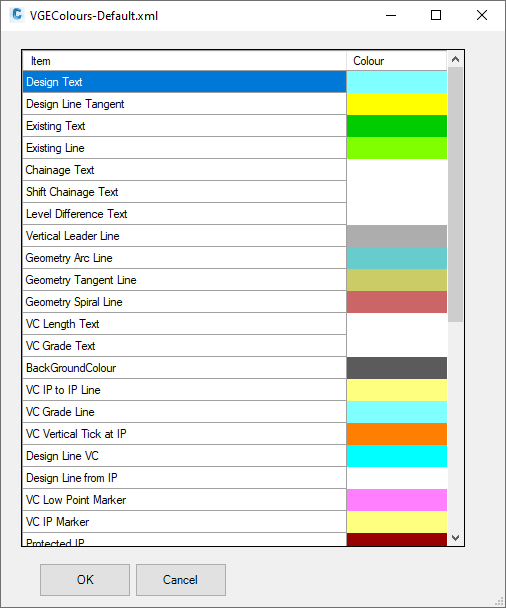 Extended entries related to display of Vehicle Clearance (and multiple surfaces from the Driveway creation process) information. |
|
| Item | This column displays the items that can be customised in the Vertical Grading Editor window. |
| Colour | This column displays the current colour for each item. To change a colour, click the colour that is to be adjusted and the Select Colour window will open. Pick a new colour and click OK.
|
| Save As | Save the current style, which includes the respective colours and text sizes for each item, so it can be used in future documents. |
| Load Style | Load a previously saved style. |
| OK | Apply and exit. |
| Cancel | Exit the form without changing any data. |