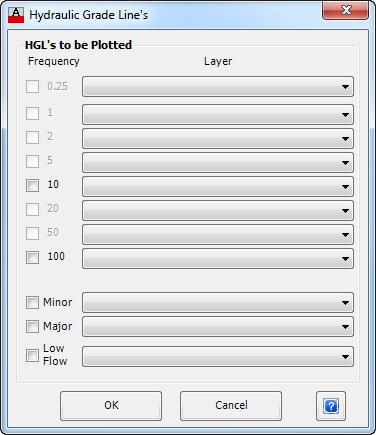HGL's
Details
This provides control on which HGL's (Hydraulic Grade Line) are to be plotted in the view frame. Linework will be added describing the selected HGL elevation/s.
|
|
|
| Frequency | Tick the box next to the desired Frequency that is to be plotted on the Profile View. Note: Only analysed storm frequencies will be selectable for inclusion on the long section. |
| Layer | From the drop down list select the required layer for the display of the HGL's. Use the Layer Settings command to edit the layers available. |
| OK | Apply and add Data Band Control to list and exit. |
| Cancel | Exit the form without adding any data. |