Top/Bottom Line
Details
The View Frame (the middle section where the pipes and surfaces are normally displayed) can optionally have its own line drawn at the top and bottom of the frame.
This command enables the user to optionally draw a top or bottom line for the view frame. The command can be executed twice to do a top, then a bottom line (or vice versa).
Upon selecting the the Top/Bottom Line button from the Data Bands/Controls form the following form is displayed:
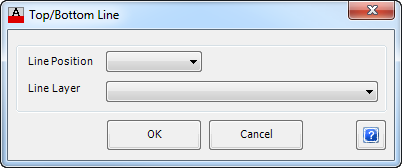 |
|
| Line Position | From the drop down list select either Top or Bottom of the view frame. |
| Line Layer | From the drop down list select the required layer to display the top or bottom line of the view frame. Use the Layer Settings command to edit the layers available. |
| OK | Apply, exit the form and add the line control. |
| Cancel | Exit the form without making any changes. |