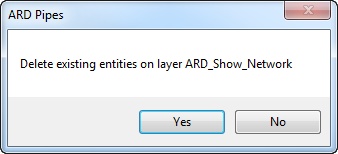Highlight Network
| Icon: |
|
| Menu: | Pipes > Highlight Network |
| Ribbon: | Pipes Tab > Network Panel > Highlight Network |
Introduction
This command is used to locate a defined pipe network in the model. The selected network will be highlighted and the model space zoomed and/or panned to show the entire pipe network.
The highlight will be draw as yellow polylines on the layer CSD_Show_Network using the Pipe Highlight Width as defined in the Active Network Settings
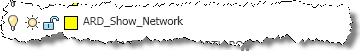
Note: The layer name and colour are set by the software and can not be changed.
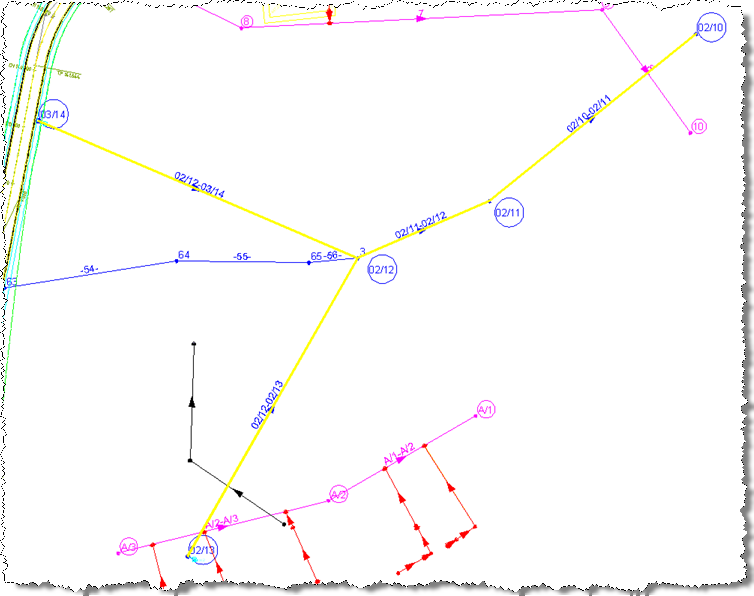
Details
Upon selecting this command, the designer must select a network to highlight. This can be achieved by either selecting the network in the drawing or from a list. Click here for more details on selecting a network.
After selecting a network the following form is displayed:
|
|
| Yes | Any objects on layer CSD_Show_Network will be deleted. |
| No | The highlight objects will be added to layer CSD_Show_Network. |
Note: The highlight objects can be removed from the drawing using the Delete Layer  (LayDel) command available in AutoCAD products.
(LayDel) command available in AutoCAD products.