Export to PC Drains
| Icon: |
|
| Menu: | Pipes > Data Exchange > Export to PC Drains |
| Ribbon: | Pipes Tab > Data Exchange Panel > Export to PC Drains |
Introduction
This command is used to Export drainage data from CSD Pipes to carry out calculations in PC Drains©.
Only Drainage Pipe Networks can be exported for design and analysis.
Pre-Requisites - Data
It is assumed that the user has already created in CSD Pipes:
- A Drainage network of Structures and Pipes
- Catchments attached to the Structures (one catchment per structure)
Details
Upon selecting this command, the designer must select a network for a volume report. This can be achieved by either selecting the network in the drawing or from a list. Click here for more details on selecting a network.
Upon selecting a network a file is created for import into PC Drains. An example of the file is shown, below:
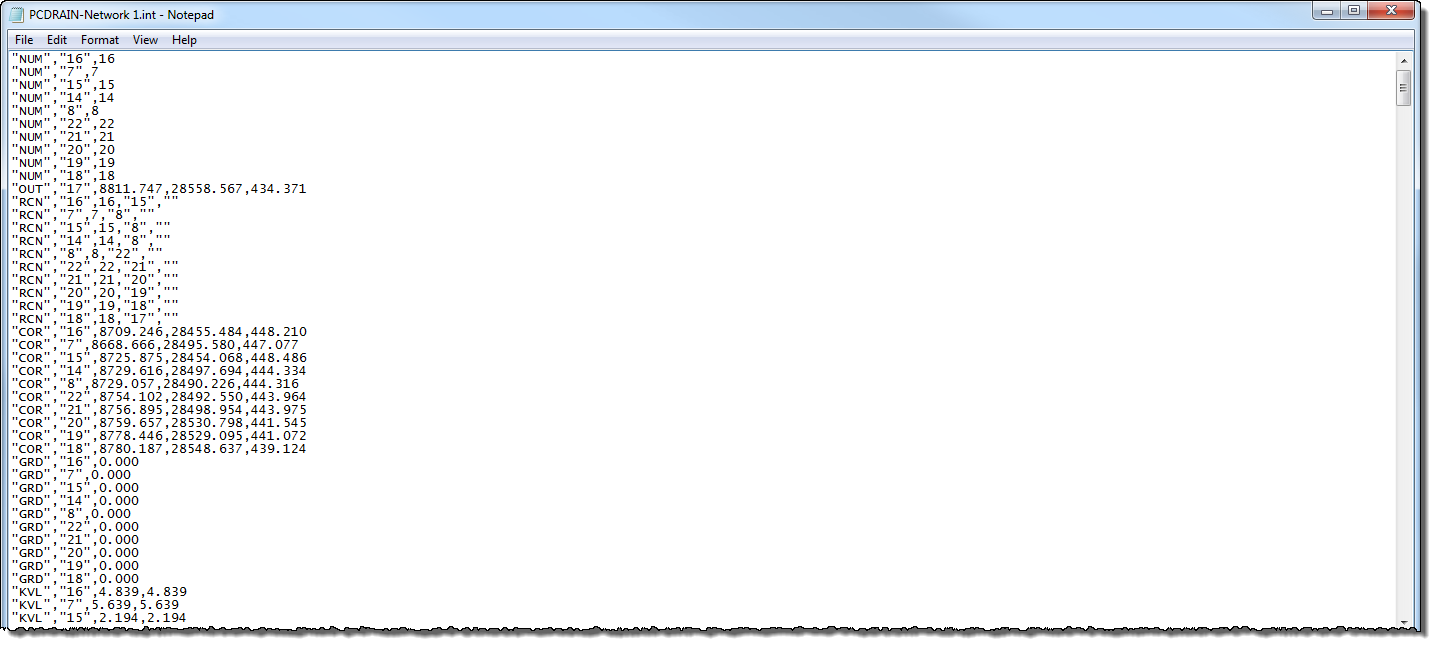
Save the file as required and import into PC Drains©. Users should check the output file for compatibility with the pipes and structures inside PC Drains© before importing into PC Drains©.
File Outputs - Multiple Catchments
The export to PC Drains© only allows for one catchment to be assigned per structure. If multiple catchments are assigned to a structure the export will be unsuccessful and the following error message will display:

Each structure containing multiple catchments will be identified.
If this error message is displayed, consolidate the catchments to one per structure and restart the command.