Edit Conversion Tables
Icon: ![]()
Menu: Pipes > Data Exchange > Exchange
Settings > Edit Conversion Tables
Ribbon: Pipes Tab > Data Exchange Panel Slideout > Edit Conversion Tables
Introduction
This command allows the user to open variation conversion files (typically in Notepad or similar text editor) to establish conversion outcomes for different conversion routines.
Details of the file are shown below.
Details
Upon selecting the command the following form displays:
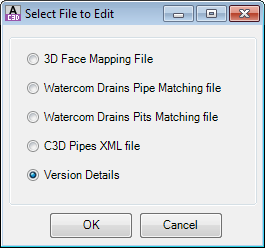
Selection options are as follows:
3D Face Mapping File
This is now a legacy item - Model Viewer completely replaces the Display Surface Model as 3D Faces command.
File format is described here.
Watercom DRAINS Pipe Matching File
Note: It is NOT required to open a DRAINS conversion file in a text editor in order to create a matching file with DRAINS - users can edit the CSD-to-DRAINS lookup tables (both for structures and pipes) at the time of export to Watercom DRAINS. See Export to Watercom DRAINS for more details
The following opens in Notepad:
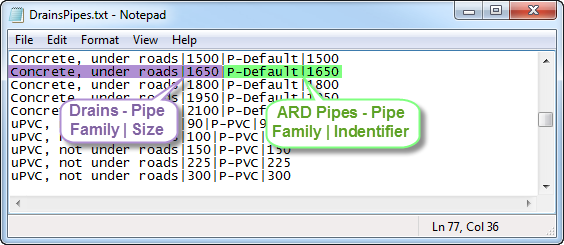
Each line in this file represents the mapping of a Watercom Drains Pipe to a CSD Pipes Pipes. Each line has four (4) entries separated by a | in the following format:
Drains Pipe Family | Drains Pipe Size | CSD Pipes Pipe Family | CSD Pipes Pipe Identifier
IMPORTANT INFORMATION - CSD Pipe Class
CSD Pipes supports the creation of circular pipes as well as box sections. In order to differentiate these two (2) pipe types the CSD Pipes Pipe Family referred to in the conversion file MUST include:
- A prefix of P- for pipes (eg: P-Class 2 RRJ)
- A prefix of B- for box sections (eg: B-Rocla)
Whilst these prefixes are not assigned in the Active Drawing Settings form of CSD Pipes, they are appended to be a complete descriptor of the family and pipe type.
NOTE: Watercom Drains© is Case Sensitive, so it will not import structures when the case of the structures names does not match.
Watercom DRAINS Structure Matching File
Note: It is NOT required to open a DRAINS conversion file in a text editor in order to create a matching file with DRAINS - users can edit the CSD-to-DRAINS lookup tables (both for structures and pipes) at the time of export to Watercom DRAINS. See Export to Watercom DRAINS for more details
The following opens in Notepad:
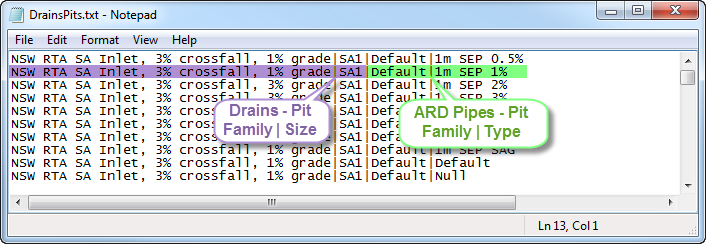
Each line in this file represents the mapping of a Watercom Drains Structure to a CSD Pipes Structure. Each line has four (4) entries separated by a | in the following format:
Drains Structure Family | Drains Structure Size | CSD Pipes Structure Family | CSD Pipes Structure Type
NOTE: Watercom Drains© is Case Sensitive, so it will not import structures when the case of the structures names does not match.
C3D Pipes XML file
Opens the C3DPipesXML.txt for editing in Notepad (or equivalent). This file enables matching CSD pipe and structure tables to equivalent Civil 3d pipe and structure parts.
Note: If the file does not exist, use the command Create XML Conversion File to create the file in the expected format and containing all the CSD objects.
Pipe details in the file:
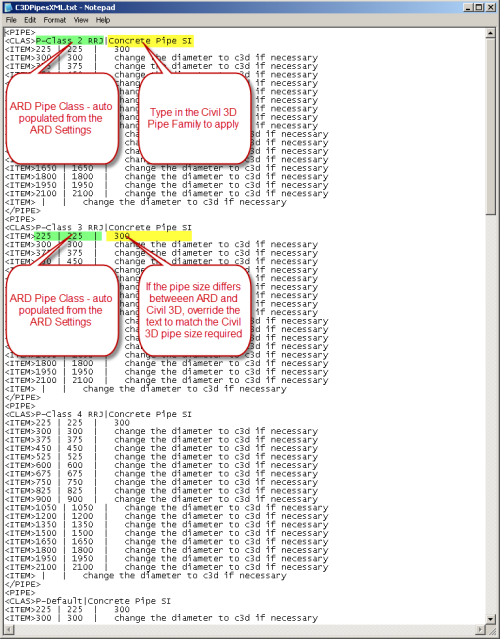
Structure details in the file.
Version Details
This generates a Notepad file with the build compilation details.
More meaningful information is typically found in the License Activation command in the General menu/ribbon tab.