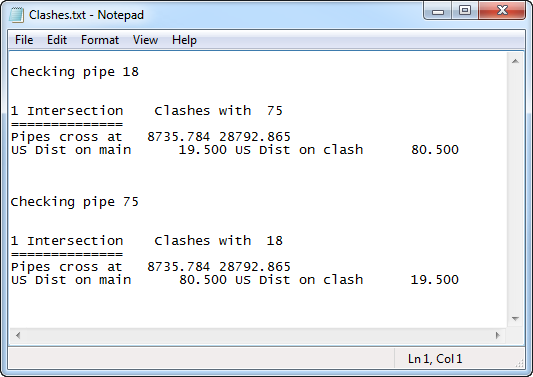Clash Detection Report
| Icon: |
|
| Menu: | Pipes > Reports > Clash Detection |
| Ribbon: | Pipes Tab > Reports Panel > Clash Detection Report |
Introduction
This command is used to check for crossing pipes between networks. The location of crossing pipes as well as the chainage distance along each pipe at the crossing point is noted in this report.
The networks included in the clash detection report can be adjust from the Active Network Settings.
Details
Upon selecting the command the report a file called "Clashes.txt" is created and will open in Notepad.
If it does not appear, it can be viewed by selecting it from the Windows taskbar.
A sample report follows: