Reset Data Path
Icon: ![]()
![]()
Menu: General > Data Path > Reset Data
Path
Data
Manage > Reset Data Path
Ribbon: General Tab > Project Admin Panel > Data Folder Dropdown
> Reset Data Path
Data
Manage Tab > Data Path Panel > Data Path Dropdown > Reset Data
Path
Introduction
The folder that Civil Site Design stores it's data in can be reset to the default using this command. All of the files that reside in the currently set data path will be copied to the new -Data folder that will be created in the same location where the drawing is saved
.
Details
The default location that CSD stores it's data in is a folder with the same name as the drawing file with a suffix of -Data in the same location as the drawing file.
For example:
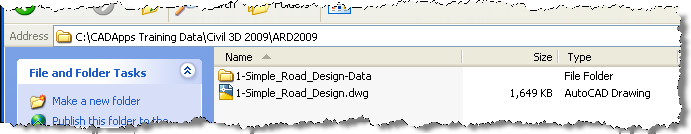
Upon selecting the command the Reset Data Path form is shown.
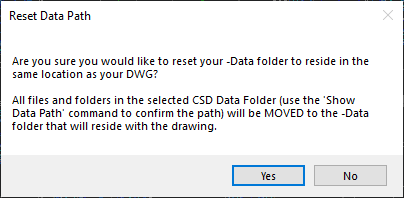 |
|
| Yes | Moves all files and folders in the selected CSD Data Folder will be MOVED to the -Data folder that will reside with the drawing. |
| No | No changes are made to the Data Path. |
After Resetting the Data Path, a reminder of the current data folder location will pop up.
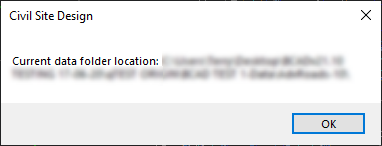 |
|
| OK | Closes the form. |