Plot Slope Pattern
Icon: ![]()
Introduction
This command enables the user to add slope patterns to existing road objects. This adds blocks/symbols into the drawing that allow the Designer to view whether the slope is in cut or fill.
Details
Upon selecting the command the following form is displayed:
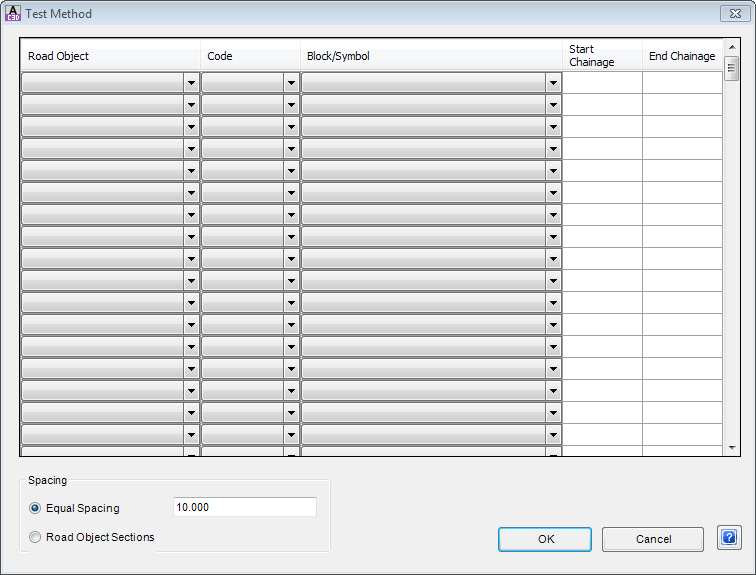 |
|
| Table | |
| Road Object | Choose the Road Object to have slope patterns applied to. |
| Code | Choose the Code of that particular Road Object to have the slope pattern applied to. |
| Block/Symbol | Specify the type of block/symbol to use for the slope pattern. The default slope pattern 'blocks' included upon install are:
Custom blocks can also be used. |
| Start Chainage | Enter the location of the start chainage. |
| End Chainage | Enter the location of the end chainage. |
| Spacing | |
| Equal Spacing | Click the radio button to have slope pattern symbols spaced evenly. Enter the distance between symbols. |
| Road Object Sections | Click the radio button to have slope pattern symbols spaced according to the road object sections. |
| OK | Click to apply the plot slope pattern to the drawing. |
| Cancel | Click to exit the form without plotting the slope pattern. |
Slope in Cut:
Below is an example of a slope pattern in Cut (green). The Block/Symbol used is "Slope Pattern - Tadpole".
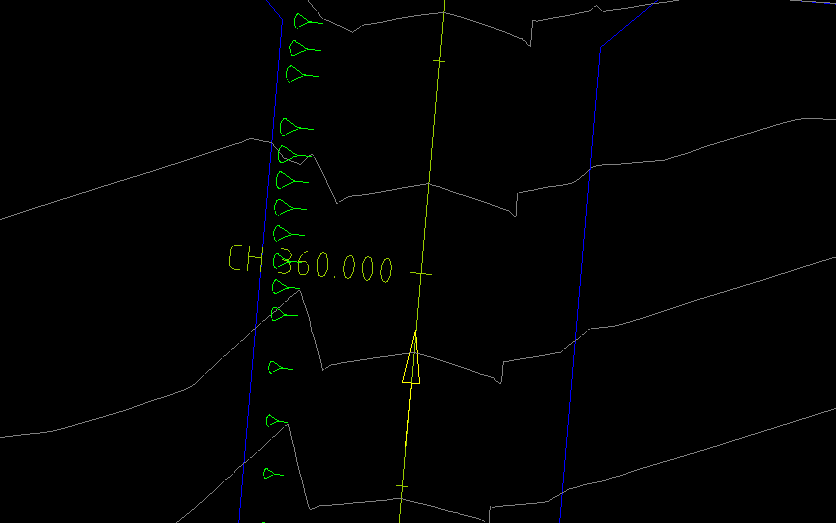
Slope in Fill:
Below is an example of a slope pattern in Fill (red). The Block/Symbol used is "Slope Pattern - Lines".
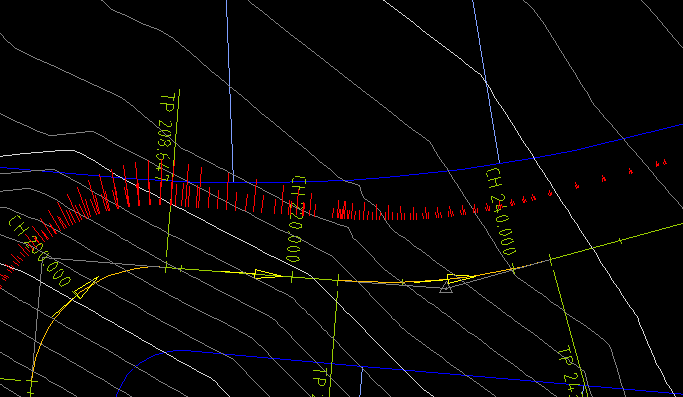
Creating a Custom Block/Symbol:
The user can create a custom Block/Symbol to use in the slope pattern.
Open a new AutoCAD Civil 3D document and create a symbol using lines, arcs and polylines. Locate the base point of the symbol at coordinates (0,0).
The drawign file needs to be saved in the CSD Settings folder. The Open Settings Folder command in the CSD General menu/ribbon system will open users to the correct location where the file must be saved.
Run the Plot Slope Pattern command and the new symbol will be available for selection in the Block/Symbol drop down list. Its name will be the same as its filename.