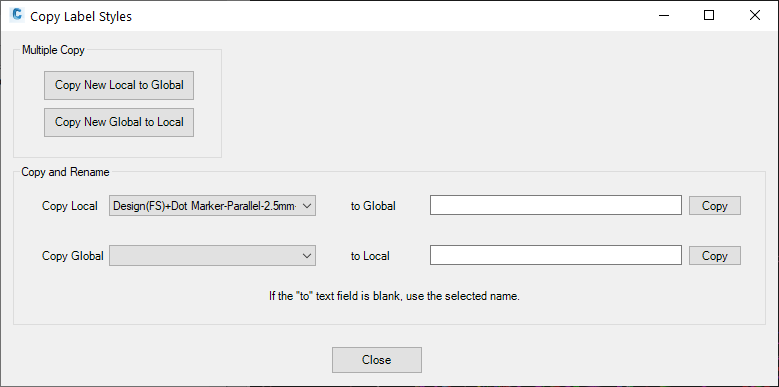Surfaces > Labels > Copy Label Styles
Roads > Labels > Copy Label Styles
Pipes > Labels > Copy Label Styles
General > Labels > Copy Label Styles
Surfaces Tab > Utilities Panel > Labels Dropdown > Copy Label Styles
Roads Tab > Plan Production Panel > Labels Dropdown > Copy Label Styles
Pipes Tab > Plan Production Panel > Labels Dropdown > Copy Label Styles
General Tab > Labels Panel > Settings Dropdown > Copy Label Styles