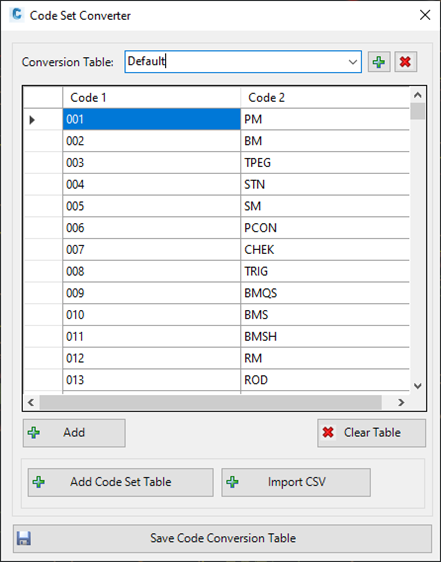Convert Code Settings
Icon: |
|
| Ribbon: | Surfaces Tab > Points Panel > Convert Code Settings Site Tab > Points Panel > Convert Code Settings |
Introduction
The Point Group commands include a Convert Codes command, to swap multiple codes from one to another. Most commonly, this would be used to swap a numeric Code pickup to alpha Codes.
This command underpin the Convert Codes command found in Point Groups, allowing users to create mapping files to swap point Codes.
Details
Upon selecting the command the following form is displayed:
|
|
|
|
Conversion Table |
Picklist of Conversion Tables for editing |
|
Add |
Create a new Conversion Table |
|
Delete |
Delete the currently selected Conversion Table |
|
Conversion Table |
Displays the options for swapping one Code for another. |
|
Code 1 |
First Code |
|
Code 2 |
Second Code |
| Add | Add a new Code pair to enable swapping. |
| Clear Table | Delete all items in the table |
| Add Code Set Table | Import Codes from a Point Code Set. |
| Import CSV | Import a comma separated text file of codes. Format of the file is as follows: Code1,Code2 Each line describes a Code pair to swap. |
|
Save Code Conversion Table |
Saves the Code Conversion Table edits |